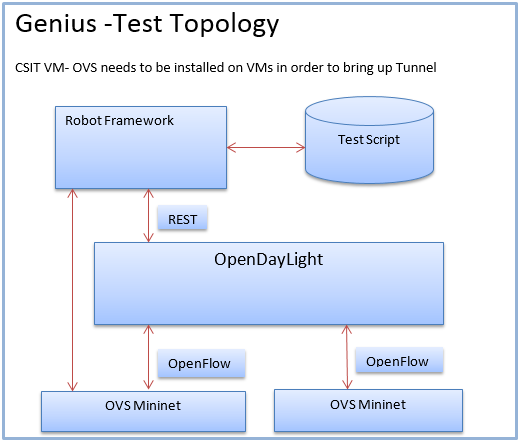Contents
Table of Contents outline true
Genius Integration and System Test
Code Name
The code name is odl-genius-ui. The integration test code is available under the genius folder of integration repo.
Description
Genius project provides Generic Network Interfaces, Utilities & Services. Any ODL application can use these to achieve interference-free co-existence with other applications using Genius. In the the first phase (ODL-Boron time frame), Genius would provide following modules --
- Modules providing a common view of Network interfaces for different services
- Interface (logical port) Manager
- Allows bindings/registration of multiple services to logical ports/interfaces
- Ability to plugin different types of southbound protocol renderers
- Overlay Tunnel Manager
- Creates and maintains overlay tunnels between configured TEPs
- Interface (logical port) Manager
- Modules providing commonly used functions as shared services to avoid duplication of code and waste of resources.
- Aliveness Monitor
- Provides tunnel/nexthop aliveness monitoring services
- ID Manager
- Generates persistent unique integer IDs
- MD-SAL Utils
- Provides common generic APIs for interaction with MD-SAL
- Aliveness Monitor
Overview & Design Architecture:
Please refer to Genius User Guide and Genius Design doc
Test Topology
Configuration
- Install OVS 2.4 in the CSIT VM
- Configuring Tunnels , Interfaces and Id manager is mentioned in respective testing scenarios
Bundles
- odl-genius-ui
Upstream Dependencies
Not Applicable
Downstream Dependencies
Not Applicable
Incompatibilities
Not Applicable
Network Intrusiveness
Not Applicable
Recommended Karaf features
Recommended features for karaf testing:
- odl-genius-ui
How to test
This feature provides REST to configure the ITM, Interface, ID manager. The tests have to include:
...
- sudo ovs-vsctl add-br bridge_name
- sudo ovs-vsctl set bridge bridge_name protocols=OpenFlow13
- sudo ovs-vsctl set-controller bridge_name tcp:${CONTROLLER_IP}:6633
- sudo ifconfig bridge_name up
- sudo ovs-vsctl add-port bridge_name tap_port -- set Interface tap_port type=tap
- sudo ovs-vsctl set-manager tcp:${CONTROLLER_IP}:6640